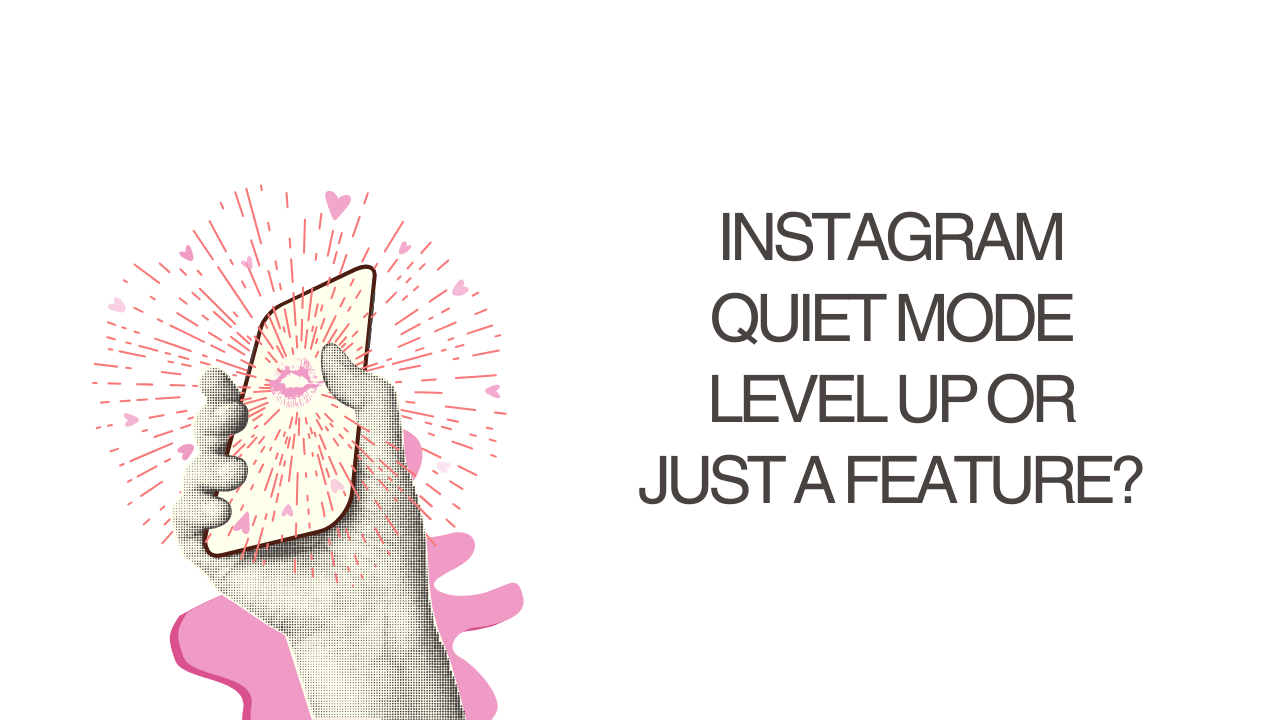Instagram is always rolling out new features, but let’s be honest, some of them feel like they come and go without making a real impact. Quiet Mode, though? This one might actually be a game-changer. It’s designed to give users more control over their screen time, limit distractions, and, let’s face it, help people stop doomscrolling at 2 AM.
I’ve seen plenty of people, especially students and professionals I’ve worked with, struggle to balance social media and productivity. The constant notifications, the urge to check Instagram “just for a second” (which always turns into 30 minutes), and the endless loop of engagement anxiety, yeah, we’ve all been there. But does Quiet Mode actually help? Or is it just another setting buried deep in the app that no one really uses? Let’s break it down.
What Exactly Is Instagram Quiet Mode?
Instagram Quiet Mode is a feature that essentially puts your account on “Do Not Disturb” mode. When activated, it:
- Pauses notifications for a set period
- Sends auto-replies to DMs, letting people know you’re offline
- Changes your activity status so others see that you’re in Quiet Mode
- Encourages healthier social media habits by reminding you to take breaks
It’s Instagram’s way of nudging users towards better digital well-being, a concept that’s been gaining traction over the past few years.
How to Turn On Instagram Quiet Mode in Seconds
Setting up Quiet Mode is ridiculously simple, but like many hidden Instagram features, it’s easy to miss if you’re not looking for it.
- Open Instagram and go to your Profile
- Tap the three lines in the top-right corner (Settings menu)
- Select Notifications
- Find and tap Quiet Mode
- Toggle it on, set the time range, and you’re good to go
Once enabled, Instagram will stop bombarding you with notifications until your set time is over. Your status changes, and if someone DMs you, they get an auto-response saying you’re in Quiet Mode.
The Real Reason Quiet Mode Matters
Look, social media addiction is real. I’ve had students who couldn’t go an hour without checking their phones. I’ve seen content creators burn out because they felt the pressure to engage 24/7.
Quiet Mode is not a magic fix, but it forces users to step back, which, honestly, is something Instagram rarely encourages. It gives control back to the user rather than constantly demanding attention.
This also ties into social growth strategies. While taking breaks is great, anyone serious about Instagram growth still needs to maintain engagement. If you’re looking for ways to grow your audience while managing screen time, you might want to learn more about followers from Views4You for strategies that can work even when you’re offline.
Does Quiet Mode Affect Engagement and Visibility?
The short answer? Not directly. Instagram doesn’t penalize accounts for using Quiet Mode. Your content still shows up in feeds, Reels, and Explore. But let’s be real—less engagement means fewer interactions, which could mean slightly lower reach over time.
If you’re a creator or business, timing Quiet Mode properly is key. You don’t want to disappear when your audience is most active. Scheduling posts, setting up auto-replies, and engaging before and after Quiet Mode can keep your presence steady.
Another thing to keep in mind is that your overall online presence isn’t just about Instagram. A strong digital footprint across multiple platforms helps maintain visibility even when you take breaks. That’s why you should know how web design and social media together can keep your brand strong across platforms.
How to Use Quiet Mode Without Hurting Your Growth
Let’s be honest, if you’re serious about growing on Instagram, you can’t just disappear for hours every day and expect your engagement to stay the same. But that doesn’t mean Quiet Mode is useless. Here’s how you can use it strategically:
- Schedule posts before activating Quiet Mode – Let content work for you while you’re away.
- Engage right before turning it on – Leave some recent activity to keep your profile fresh.
- Use auto-replies wisely – Make them fun, not robotic, to keep interactions engaging.
- Plan Quiet Mode for your lowest engagement times – Avoid peak hours when your audience is most active.
For those who rely on consistent engagement for business or brand-building, you might want to explore Instagram likes, so click here to keep momentum going while still enjoying screen-free time.