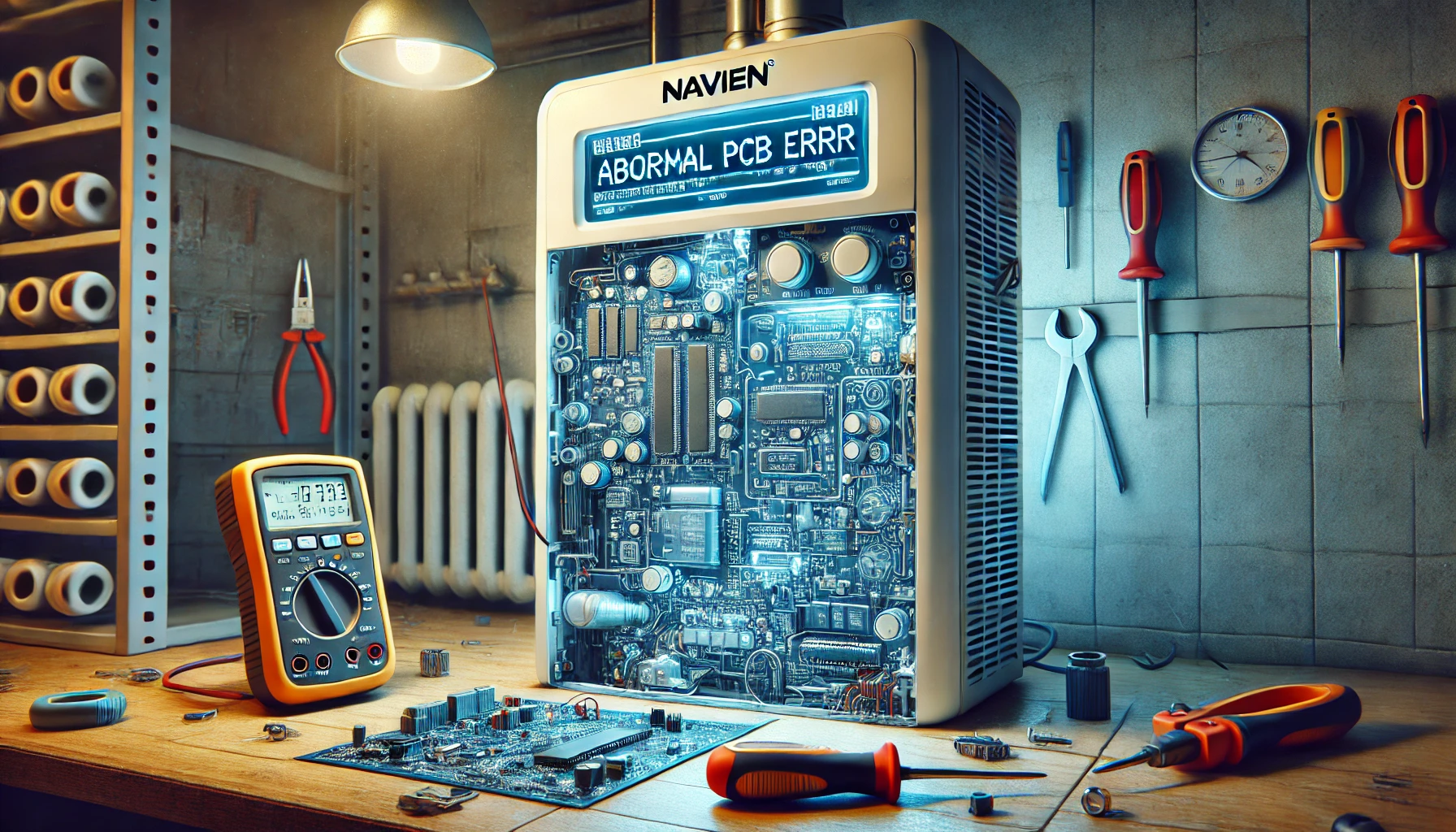The Navien Abnormal PCB Error is a frustrating yet common issue that can disrupt the functionality of your tankless water heater or boiler. When this error occurs, the unit may fail to operate properly, leaving you without hot water. Addressing PCB (Printed Circuit Board) errors swiftly is crucial to prevent further damage and costly repairs. This guide will walk you through the causes, troubleshooting steps, and preventive measures to keep your Navien unit running efficiently.
Understanding the Navien PCB and Its Role
The Printed Circuit Board (PCB) serves as the nerve center of your Navien system. It governs electrical signals, controls components, and ensures seamless operation. When the PCB encounters an abnormality, it triggers an error code to prevent further system damage.
Some common signs of PCB malfunction include:
- The unit shutting down unexpectedly
- Displaying an “Abnormal PCB Error” code
- Unresponsiveness to power cycles
- Flickering LED indicators on the control panel
Understanding how this component functions is key to diagnosing and resolving the issue effectively.
Primary Causes of the Navien Abnormal PCB Error
The abnormal PCB error can be attributed to various factors, including:
- Electrical Surges and Fluctuations: Power surges caused by storms or unstable electrical grids can overload the PCB, leading to erratic behavior.
- Moisture Infiltration and Corrosion: If moisture seeps into the control board, it can cause short circuits and corrosion, rendering the PCB ineffective.
- Faulty Wiring and Loose Connections: Over time, wiring connections can loosen due to vibrations or poor installation, disrupting the communication between components.
- Component Aging and Wear: Like any electronic component, PCBs degrade over time. Capacitors, resistors, and other elements may fail, triggering error codes.
By identifying the root cause, you can take the appropriate steps to rectify the issue before attempting a reset.
Preliminary Checks Before Resetting
Before proceeding with a reset, conduct the following checks to avoid unnecessary system damage:
- Inspect the power supply – Ensure that the unit is receiving a stable electrical supply and that the breaker hasn’t tripped.
- Look for visible damage – Check for burnt components, loose wires, or signs of moisture infiltration.
- Ensure proper ventilation – Overheating due to inadequate airflow can cause system malfunctions. Keep the unit free from obstructions.
If no major faults are found, you can move forward with resetting the unit.
Step-by-Step Guide to Resetting the Navien Abnormal PCB Error
- Power Cycling the Unit
- Turn off the Navien system using the power switch.
- Unplug the unit from the electrical outlet.
- Wait 5 to 10 minutes to allow residual power to dissipate.
- Plug the unit back in and turn it on.
- Using the Built-in Reset Function
- Navigate to the control panel and locate the reset button.
- Press and hold the reset button for 3 to 5 seconds until the system reboots.
- Conducting a Soft Reset
- Turn off the unit.
- Press and hold the power button while plugging the system back in.
- Release the button once the display screen illuminates.
- Performing a Hard Reset (Factory Reset)
- Power down the system and disconnect it from the main power source.
- Hold the reset button while restoring power.
- Keep holding until the display flashes, indicating a successful reset.
If the error persists after multiple reset attempts, it may be time to seek professional assistance.
Advanced Troubleshooting Techniques
For persistent PCB errors, advanced diagnostics may be required:
- Entering Diagnostic Mode – Some Navien models allow access to an internal diagnostic mode that provides specific error codes for precise troubleshooting.
- Checking for Firmware Updates – Updating the firmware via the manufacturer’s website can resolve software-related PCB errors.
- Testing PCB Continuity – Using a multimeter, you can check if the PCB is receiving and transmitting electrical signals correctly.
If the PCB itself is faulty, replacing the board might be necessary.
Preventing Future PCB Errors in Navien Units
To minimize the risk of PCB-related issues, consider these preventive measures:
- Install a Surge Protector – Protect the unit from power surges by using a dedicated surge protector or voltage stabilizer.
- Perform Regular Maintenance – Clean the unit and inspect electrical connections periodically to detect early signs of wear.
- Ensure Stable Power Supply – Avoid plugging the unit into an unstable power source, such as an overloaded circuit.
Preventative care can significantly extend the lifespan of your Navien system and prevent costly repairs.
Final Thoughts
The Navien Abnormal PCB Error can be an alarming issue, but with the right approach, it is manageable. By understanding the causes, conducting preliminary checks, and following a structured reset process, you can restore your system’s functionality. For recurring errors, advanced troubleshooting or professional repair may be necessary.
Taking preventative measures such as installing surge protectors and maintaining proper electrical connections will safeguard your unit from future issues. A well-maintained Navien system ensures reliability, efficiency, and long-term performance.